How to Plan Delivery Routes in NetSuite with Google Maps Integration
In busy logistics operations, planning dozens of daily delivery stops by hand can easily lead to delays and missed deliveries. NetSuite’s Delivery Route Planner SuiteApp addresses these challenges by automating route planning inside your ERP. Instead of manually calculating each route, this SuiteApp leverages your existing NetSuite order and location data along with Google Maps algorithms to optimize logistics. The result is faster, more efficient delivery schedules that keep customers satisfied and operations on track.
Because everything runs natively in NetSuite, your data stays in sync – there’s no need to export addresses or use a separate mapping tool. In practice, this means no switching between tools, no disconnected systems — just seamless integration with your ERP data.
Timely and accurate deliveries are crucial in today’s competitive landscape. This route planner is designed to reduce costs, improve delivery performance, and exceed customer expectations.
The Delivery Route Planner is a built-in NetSuite SuiteApp for logistics optimization. It lets dispatchers map customer delivery stops, reorder them as needed, and automatically get the best route – all within the NetSuite interface. This native design means your planners can work inside the ERP they already use, without additional logins or data transfers.
In other words, you keep using NetSuite as the single source of truth for your orders and customers, and the SuiteApp handles the routing in the background. This tight integration ensures that any address changes or new orders in NetSuite immediately feed into your route plan – keeping everything up to date.
Once you’ve selected your delivery stops in NetSuite, the SuiteApp automatically sequences them to minimize total travel distance and fuel use. It then displays a clear route breakdown with estimated arrival times (ETAs) for each stop and an interactive map view. With just one click, you can generate a polished PDF of the optimized route and email it to drivers or dispatchers.
This professional route summary includes every stop, distance and timing detail in a shareable format. Dispatchers no longer have to draw or list routes manually – the system produces an accurate itinerary instantly, saving significant time and reducing human error. In practice, the streamlined workflow leads to faster deliveries and higher customer satisfaction, as routes run efficiently and on time.
NetSuite’s route planner also handles unexpected changes. If a last-minute order comes in, you can add the new address on the fly and rerun optimization. Because the app uses live geolocation data, it recalculates the route instantly to accommodate the change.
This eliminates the classic logistics headache of rerouting manually – adjustments happen automatically, saving dispatchers time and reducing errors. In effect, the system keeps your team agile: always ready for “what-if” scenarios without reentering data or starting over.
A standout feature is the interactive map planner. All selected stops appear on a map inside NetSuite, and dispatchers can drag and drop any stop to a new position on the route. The SuiteApp instantly recalculates the optimal path and updates ETAs accordingly.
This visual interface makes adjusting complex, multi-stop routes quick and intuitive. For example, if a high-priority delivery is added at the last minute, you simply drop that stop onto the map and the entire route sequence updates in seconds. The immediate visual feedback helps teams verify routes and ensure accuracy before vehicles hit the road.
Because the SuiteApp is purpose-built for NetSuite, it scales with your business. It’s designed to be user-friendly for everyday dispatch teams, so you get enterprise-grade routing without added complexity. Whether you manage deliveries for retail stores, wholesale distribution centers, or field service jobs, the route planner adapts to your needs.
All features – from route optimization to PDF exports – work out-of-the-box in your existing NetSuite account, avoiding the hassle of custom integrations. The SuiteApp is 100% built for NetSuite with no external connectors or hidden user licensing fees.
Your existing NetSuite security and user roles apply to the planner, so there’s no need to manage separate accounts or software licenses. For IT, deployment is straightforward – the SuiteApp installs in your account just like any NetSuite feature. Your team gains advanced routing capabilities without taking on another standalone software subscription.
Google Maps Integration
The Delivery Route Planner’s integration with Google Maps brings turn-by-turn navigation into the process. Each optimized route generates a direct Google Maps link. When drivers open this link on their mobile device or GPS, they see the entire planned route in Google’s familiar navigation interface.
This means the exact path calculated in NetSuite is immediately available for real-time driving directions, complete with live traffic updates and alternate route suggestions. The seamless handoff to Google Maps ensures drivers get accurate guidance without extra effort.
This integration also helps prevent last-mile mistakes. Since the addresses and stop order come directly from NetSuite, there’s no chance of typos or inconsistencies. The clickable link ensures that drivers always start at the first stop on the optimized route, minimizing confusion. In practice, a single tap on the link takes drivers from the dispatcher’s plan to active navigation.
This saves training time – drivers simply use the Google Maps app they already know – and keeps the entire delivery process efficient. It also gives drivers confidence, knowing they’re using precise routing from NetSuite on a platform they trust.
Step-by-Step: Planning Delivery Routes in NetSuite
- Select Customer Delivery Stops:
Start by choosing your delivery locations in NetSuite. The Route Planner lets you select customer addresses, orders, or saved locations directly from your NetSuite records. This avoids manual entry errors and ensures you use accurate, up-to-date customer information. - Add Custom Stops with the Map:
For additional addresses – such as supplier pickups or new clients – use the interactive map to drop a pin and create custom stops. This makes it easy to include one-off or ad-hoc locations. - Optimize the Route:
Click to optimize the route using advanced algorithms and real-time geolocation. Even large routes with 20+ stops are optimized in seconds, producing an efficient path. - Review ETAs and Distance:
Check the total travel distance and estimated arrival times for each stop. This allows accurate scheduling and helps you communicate delivery windows to customers. - Generate and Share the Route:
Export the route as a PDF summary. It includes stops, addresses, ETAs, and distances. You can email it to drivers or print it for reference. - Navigate with Google Maps:
Tap the provided Google Maps link to open the route on a mobile device. Drivers get instant turn-by-turn directions, making the route immediately actionable.
Key Benefits of Integrated Route Planning
Faster Deliveries & Lower Fuel Costs:
Optimizing stop order reduces drive time and fuel use. Fewer miles traveled means cost savings and more deliveries per shift.
Improved Delivery Accuracy:
Algorithmic routing reduces human error, minimizes missed stops, and enhances on-time performance.
Enhanced Team Coordination:
Share route summaries easily across dispatchers, drivers, and managers. Everyone stays aligned with the same plan.
Professional Route Reporting:
Get clean, standardized route reports for sharing, archiving, or auditing. Adds professionalism and accountability to your delivery operations.
User-Friendly & Scalable:
The SuiteApp is easy to adopt and grows with your business. It fits seamlessly into your existing NetSuite workflows.
Mobile-Friendly Navigation:
Drivers use the Google Maps app they already trust. A tap on the link starts guided navigation, reducing the learning curve.
Final Thoughts
By integrating Google Maps into NetSuite’s route planning, this SuiteApp delivers a true end-to-end solution. All steps – from selecting stops to optimization to navigation – happen within one interface. Dispatchers gain control of daily logistics with advanced planning tools and real-time mapping.
In short, the Delivery Route Planner helps your team achieve smarter, faster deliveries while reducing costs. In today’s competitive delivery landscape, this integrated approach positions your business to meet customer expectations and scale efficiently.
Because the app is built for NetSuite, you avoid extra integration work and hidden costs. Your existing NetSuite credentials and permissions apply, with no separate login or subscription needed.
From a sales order in NetSuite to a completed delivery, your entire logistics workflow becomes streamlined, accurate, and transparent. For companies that rely on timely deliveries, planning them efficiently inside NetSuite is a smart move — and this SuiteApp makes it possible.
FAQ's
The Delivery Route Planner SuiteApp is a built-in tool within NetSuite that automates the process of planning delivery routes. It utilizes your existing order and location data to optimize logistics, allowing for efficient route planning without the need for manual calculations.
The integration with Google Maps provides turn-by-turn navigation for drivers. Each optimized route generates a direct link to Google Maps, enabling real-time driving directions, live traffic updates, and alternative route suggestions, ensuring accurate guidance throughout the delivery process.
Yes, the Route Planner allows you to add custom stops using an interactive map. You can drop pins for additional addresses, such as supplier pickups or new client locations, making it easy to include one-off or ad-hoc stops in your delivery route.
Once you select your delivery stops, you can click to optimize the route. The SuiteApp uses advanced algorithms and real-time geolocation data to calculate the most efficient path, minimizing total travel distance and fuel consumption, even for large routes with many stops.
The generated PDF summary includes all selected stops, addresses, estimated arrival times (ETAs), and distances. This professional document can be emailed to drivers or printed for reference, ensuring everyone has access to the same information.
Yes, the Delivery Route Planner is designed to handle unexpected changes seamlessly. If a last-minute order comes in, you can quickly add the new address and rerun the optimization process, allowing for instant recalculation of the route.
Since the Delivery Route Planner operates natively within NetSuite, it uses your existing data without requiring manual entry. This integration reduces the risk of typos and inconsistencies, ensuring that all addresses and stop orders are accurate and up-to-date.
No additional training is required for drivers. They can use the Google Maps app they are already familiar with. The integration allows drivers to access the optimized route with a single tap on the provided link, streamlining the delivery process.
Key benefits include:
- Faster Deliveries & Lower Fuel Costs: Optimized routes reduce drive time and fuel usage.
- Improved Delivery Accuracy: Algorithmic routing minimizes human error and missed stops.
- Enhanced Team Coordination: Easy sharing of route summaries keeps everyone aligned.
- Professional Route Reporting: Clean, standardized reports for auditing and accountability.
- User-Friendly & Scalable: Fits seamlessly into existing workflows and grows with your business.
To get started, simply install the Delivery Route Planner SuiteApp within your existing NetSuite account. The deployment is straightforward, and your team can begin optimizing routes immediately without needing separate logins or additional software subscriptions.
-
 NetSuite Route Mapping SuiteApp: Save Time and Streamline Logistics13 Jun 2025 NetSuite Delivery Route Planner
NetSuite Route Mapping SuiteApp: Save Time and Streamline Logistics13 Jun 2025 NetSuite Delivery Route Planner -
 Optimize Your Deliveries with PDF Route Summaries and Google Maps Links in NetSuite Deliveries13 Jun 2025 NetSuite Delivery Route Planner
Optimize Your Deliveries with PDF Route Summaries and Google Maps Links in NetSuite Deliveries13 Jun 2025 NetSuite Delivery Route Planner -
 Smart Delivery Route Planner for NetSuite: Features, Benefits & Setup13 Jun 2025 NetSuite Delivery Route Planner
Smart Delivery Route Planner for NetSuite: Features, Benefits & Setup13 Jun 2025 NetSuite Delivery Route Planner -
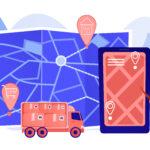 Plan Delivery Routes Directly in NetSuite: No Third-Party Tools Needed13 Jun 2025 NetSuite Delivery Route Planner
Plan Delivery Routes Directly in NetSuite: No Third-Party Tools Needed13 Jun 2025 NetSuite Delivery Route Planner -
Why NetSuite Users Prefer SuiteApps for Delivery Route Optimization13 Jun 2025 NetSuite Delivery Route Planner
-
 How to Automate Delivery Route Optimization in NetSuite ERP13 Jun 2025 NetSuite Delivery Route Planner
How to Automate Delivery Route Optimization in NetSuite ERP13 Jun 2025 NetSuite Delivery Route Planner -
 How to Use NetSuite for Delivery Route Planning and ETA Calculation13 Jun 2025 NetSuite Delivery Route Planner
How to Use NetSuite for Delivery Route Planning and ETA Calculation13 Jun 2025 NetSuite Delivery Route Planner -
 Mobile-Friendly Route Planning in NetSuite: Transforming Logistics Efficiency12 Jun 2025 NetSuite Delivery Route Planner
Mobile-Friendly Route Planning in NetSuite: Transforming Logistics Efficiency12 Jun 2025 NetSuite Delivery Route Planner -
 NetSuite Delivery Route Optimization: Reduce Fuel Costs & Delivery Time12 Jun 2025 NetSuite Delivery Route Planner
NetSuite Delivery Route Optimization: Reduce Fuel Costs & Delivery Time12 Jun 2025 NetSuite Delivery Route Planner -
 How to Plan Delivery Routes in NetSuite with Google Maps Integration12 Jun 2025 NetSuite Delivery Route Planner
How to Plan Delivery Routes in NetSuite with Google Maps Integration12 Jun 2025 NetSuite Delivery Route Planner -
 Best NetSuite Route Optimization Tool for Smarter Deliveries in 202501 Jun 2025 NetSuite Delivery Route Planner
Best NetSuite Route Optimization Tool for Smarter Deliveries in 202501 Jun 2025 NetSuite Delivery Route Planner -
 NetSuite Field Service for High-Tech: Speed, Accuracy, and Insight with SuiteWorks Tech30 May 2025 Field Service and Maintenance Management
NetSuite Field Service for High-Tech: Speed, Accuracy, and Insight with SuiteWorks Tech30 May 2025 Field Service and Maintenance Management -
 Why Leading Rental Companies Choose SuiteWorks Tech for Their NetSuite Transformation30 May 2025 Rental Management
Why Leading Rental Companies Choose SuiteWorks Tech for Their NetSuite Transformation30 May 2025 Rental Management -
 The Future of Rental Management: SuiteWorks Tech's Automation, AI & Analytics30 May 2025 Project Management
The Future of Rental Management: SuiteWorks Tech's Automation, AI & Analytics30 May 2025 Project Management -
 SuiteWorks Tech Unlocks Scalable Growth for Rental Businesses Across Industries30 May 2025 Project Management
SuiteWorks Tech Unlocks Scalable Growth for Rental Businesses Across Industries30 May 2025 Project Management -
 Enhance Visibility and Control in Equipment Rentals with SuiteWorks Tech30 May 2025 Project Management
Enhance Visibility and Control in Equipment Rentals with SuiteWorks Tech30 May 2025 Project Management -
 SuiteWorks Tech's Project Management Suite for NetSuite: Tailored Solutions for Every Industry30 May 2025 Project Management
SuiteWorks Tech's Project Management Suite for NetSuite: Tailored Solutions for Every Industry30 May 2025 Project Management -
 SuiteWorks Tech Connects Field to Finance: Real-Time Project Tracking for Infrastructure Projects30 May 2025 Project Management
SuiteWorks Tech Connects Field to Finance: Real-Time Project Tracking for Infrastructure Projects30 May 2025 Project Management -
 Laying the Digital Foundation: SuiteWorks Tech Uses NetSuite to Modernize Construction Project Management30 May 2025 Project Management
Laying the Digital Foundation: SuiteWorks Tech Uses NetSuite to Modernize Construction Project Management30 May 2025 Project Management -
 SuiteWorks Tech: Empowering Marketing Teams with NetSuite Project Management Tools30 May 2025 Project Management
SuiteWorks Tech: Empowering Marketing Teams with NetSuite Project Management Tools30 May 2025 Project Management





