Flexible Billing Models: Supporting Fixed-Price, Hourly & Task-Level Invoicing
In the dynamic landscape of professional services and project-centric industries, one-size-fits-all billing no longer suffices. Clients demand accuracy, predictability, and transparency—whether the engagement is milestone-based, time-driven, or task-specific. The evolution of flexible billing models in netsuite—especially those supporting fixed-price, hourly, and task-level invoicing—is transforming how businesses align their financial workflows with client expectations.
Table of Contents
ToggleLeveraging NetSuite’s built-in capabilities, SuiteWorks Tech empowers service providers to craft and control adaptive billing models that fit the nuances of each project type. Here’s a detailed look at how flexible billing models work within NetSuite’s project management framework and how they can be fine-tuned to streamline invoicing, improve cash flow, and strengthen customer relationships.
Introduction to Flexible Billing Models
In a service-driven economy, billing isn’t just a back-office task—it’s a direct reflection of your operational precision and client service philosophy. NetSuite, with its project accounting structure, facilitates end-to-end visibility across billing models, offering the flexibility needed to adapt to project scopes, timelines, and client agreements.
Businesses can now bill:
- Based on fixed deliverables (Fixed-Price)
- By actual time logged (Hourly)
- According to individual task completions (Task-Level)
Each model suits different engagement types and client expectations—and having all three in your financial toolkit is essential.
NetSuite’s Role in Billing Flexibility
NetSuite doesn’t treat billing models as static rules. Instead, it integrates billing strategy directly into project setup. This means:
- You define billing preferences per project.
- You align revenue recognition with billing logic.
- You synchronize invoicing cadence with work execution.
This unified financial architecture makes NetSuite the ideal backbone for managing complex service engagements with dynamic billing demands.
Fixed-Price Invoicing: Predictable & Structured
Fixed-price invoicing offers a stable, agreed-upon fee structure for services rendered. In NetSuite:
- You can define contract values and set billing milestones.
- Invoices are triggered based on percentage completion or milestone delivery.
- Revenue recognition is automated alongside billing, ensuring compliance and accuracy.
Benefits within NetSuite:
- Fewer billing disputes.
- Predictable cash flow.
- Simplified client communication.
Ideal for:
- Long-term implementation projects.
- Fixed-scope deliverables.
- SLA-based agreements.
Hourly Billing: Real-Time, Time-Based Accuracy
Time and materials contracts demand precision. NetSuite’s time-tracking functionality integrates seamlessly with billing modules to:
- Log consultant or employee hours in real time.
- Associate time entries with tasks, resources, or work orders.
- Convert approved hours into invoice-ready line items.
Core Highlights:
- Immediate insight into utilization rates.
- Real-time billing visibility.
- Scalable to multi-resource, multi-project teams.
Ideal for:
- Agile development contracts.
- Advisory and consulting services.
- Ongoing support engagements.
Task-Level Invoicing: Precision at Every Milestone
Task-level invoicing is about control and transparency. Within NetSuite:
- Each project task can have distinct billing rules.
- Tasks are invoiced upon completion, approval, or milestone review.
- It enables a granular breakdown that clients appreciate.
Key Advantages:
- Micro-level billing accuracy.
- Stronger accountability.
- Enhanced visibility into project performance.
Ideal for:
- Multi-phase service projects.
- Resource-heavy implementations.
- Projects with variable scope.
Comparing Billing Models: When to Use What?
Billing Model | Best For | Key Benefit | Billing Trigger |
Fixed-Price | Defined scopes, large projects | Predictability | Milestone or % completion |
Hourly | Time-based services | Accuracy and real-time sync | Logged and approved time |
Task-Level | Detailed project tracking | Granular transparency | Task completion or review |
Each model aligns differently based on:
- Project complexity
- Resource variability
- Client contractual terms
Automating Invoicing Workflows in NetSuite
NetSuite’s automation capabilities eliminate manual effort by:
- Triggering invoices based on task or time data.
- Auto-applying billing rules to specific clients or projects.
- Consolidating multiple invoices where required.
The result? Faster invoicing cycles and lower billing errors, all while keeping finance and delivery teams aligned.
Margin Visibility and Cost Tracking by Billing Model
NetSuite ensures margin accuracy by:
- Linking billing data to real-time cost structures.
- Enabling comparative margin analysis across billing models.
- Highlighting variances between expected and actual billing performance.
This level of cost control ensures strategic decisions are backed by financial intelligence.
Unified Billing Dashboard in NetSuite
Having a consolidated view of billing data is critical. NetSuite’s unified dashboard provides:
- Real-time status of billing by model.
- Overdue invoice alerts.
- Client-specific billing metrics.
This centralization improves response time, reduces oversight, and empowers data-driven billing adjustments.
Best Practices for Flexible Billing Configuration
To maximize the power of flexible billing models, follow these best practices:
- Standardize Billing Templates: Maintain consistency across engagements.
- Align Billing and Project Milestones: Ensure your billing cadence reflects project realities.
- Automate Time & Task Approvals: Streamline upstream data collection.
- Use Dashboards to Monitor Performance: Keep teams and clients in sync.
- Enable Notifications for Billing Events: Keep stakeholders informed and accountable.
Conclusion
Adopting flexible billing models—whether fixed-price, hourly, or task-level—is no longer a differentiator; it’s an operational necessity. NetSuite empowers project-based organizations to align billing strategy with service delivery, ensuring every hour, task, or deliverable is converted into accurate, timely revenue.
When flexibility is built into the system from the start, your business is equipped to scale, adapt, and thrive.
FAQ's
Flexible billing models allow businesses to invoice clients based on fixed prices, hourly rates, or task completion. NetSuite integrates these models into its project management suite to enhance transparency and accuracy.
NetSuite supports fixed-price billing through milestone or percentage-based invoicing. It automates revenue recognition to match project progress.
Yes, NetSuite allows for billing model adjustments as long as contractual agreements and project configurations support the change.
Task-level invoicing offers micro-visibility into billing, aligning closely with deliverables and providing clients with clearer insight into service value.
Absolutely. Billing workflows in NetSuite can be fully automated based on time logs, task completions, or milestones, reducing manual errors and accelerating invoicing cycles.
-
 Flexible Billing Models: Supporting Fixed-Price, Hourly & Task-Level Invoicing19 Jun 2025 NetSuite Delivery Route Planner
Flexible Billing Models: Supporting Fixed-Price, Hourly & Task-Level Invoicing19 Jun 2025 NetSuite Delivery Route Planner -
 Transform Financial Workflows with NetSuite AI and SmartGL19 Jun 2025 NetSuite Delivery Route Planner
Transform Financial Workflows with NetSuite AI and SmartGL19 Jun 2025 NetSuite Delivery Route Planner -
 How NetSuite Artificial Intelligence Is Automating Manual Order Tasks19 Jun 2025 NetSuite Delivery Route Planner
How NetSuite Artificial Intelligence Is Automating Manual Order Tasks19 Jun 2025 NetSuite Delivery Route Planner -
 How SmartGL Uses NetSuite Artificial Intelligence to Automate GL Reconciliation19 Jun 2025 NetSuite Delivery Route Planner
How SmartGL Uses NetSuite Artificial Intelligence to Automate GL Reconciliation19 Jun 2025 NetSuite Delivery Route Planner -
 Reducing Errors and Risk: NetSuite Artificial Intelligence for Accurate Financials19 Jun 2025 NetSuite Delivery Route Planner
Reducing Errors and Risk: NetSuite Artificial Intelligence for Accurate Financials19 Jun 2025 NetSuite Delivery Route Planner -
 Implementing a Best‑in‑Class Subscription Billing Solution for NetSuite Users19 Jun 2025 NetSuite Delivery Route Planner
Implementing a Best‑in‑Class Subscription Billing Solution for NetSuite Users19 Jun 2025 NetSuite Delivery Route Planner -
 Recurring Rentals Made Easy: Subscription Features in NetSuite Rental Management19 Jun 2025 NetSuite Delivery Route Planner
Recurring Rentals Made Easy: Subscription Features in NetSuite Rental Management19 Jun 2025 NetSuite Delivery Route Planner -
 Task Management Made Simple: Using Kanban & Gantt Tools Within NetSuite19 Jun 2025 NetSuite Delivery Route Planner
Task Management Made Simple: Using Kanban & Gantt Tools Within NetSuite19 Jun 2025 NetSuite Delivery Route Planner -
 Accuracy First: Tracking Cost Variances and Margin Analysis in NetSuite18 Jun 2025 NetSuite Delivery Route Planner
Accuracy First: Tracking Cost Variances and Margin Analysis in NetSuite18 Jun 2025 NetSuite Delivery Route Planner -
 NetSuite Artificial Intelligence with SmartOrder: A Game-Changer for Order Processing18 Jun 2025 NetSuite Delivery Route Planner
NetSuite Artificial Intelligence with SmartOrder: A Game-Changer for Order Processing18 Jun 2025 NetSuite Delivery Route Planner -
 NetSuite Route Mapping SuiteApp: Save Time and Streamline Logistics13 Jun 2025 NetSuite Delivery Route Planner
NetSuite Route Mapping SuiteApp: Save Time and Streamline Logistics13 Jun 2025 NetSuite Delivery Route Planner -
 Optimize Your Deliveries with PDF Route Summaries and Google Maps Links in NetSuite Deliveries13 Jun 2025 NetSuite Delivery Route Planner
Optimize Your Deliveries with PDF Route Summaries and Google Maps Links in NetSuite Deliveries13 Jun 2025 NetSuite Delivery Route Planner -
 Smart Delivery Route Planner for NetSuite: Features, Benefits & Setup13 Jun 2025 NetSuite Delivery Route Planner
Smart Delivery Route Planner for NetSuite: Features, Benefits & Setup13 Jun 2025 NetSuite Delivery Route Planner -
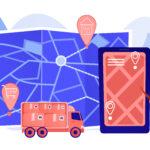 Plan Delivery Routes Directly in NetSuite: No Third-Party Tools Needed13 Jun 2025 NetSuite Delivery Route Planner
Plan Delivery Routes Directly in NetSuite: No Third-Party Tools Needed13 Jun 2025 NetSuite Delivery Route Planner -
Why NetSuite Users Prefer SuiteApps for Delivery Route Optimization13 Jun 2025 NetSuite Delivery Route Planner
-
 How to Automate Delivery Route Optimization in NetSuite ERP13 Jun 2025 NetSuite Delivery Route Planner
How to Automate Delivery Route Optimization in NetSuite ERP13 Jun 2025 NetSuite Delivery Route Planner -
 How to Use NetSuite for Delivery Route Planning and ETA Calculation13 Jun 2025 NetSuite Delivery Route Planner
How to Use NetSuite for Delivery Route Planning and ETA Calculation13 Jun 2025 NetSuite Delivery Route Planner -
 Mobile-Friendly Route Planning in NetSuite: Transforming Logistics Efficiency12 Jun 2025 NetSuite Delivery Route Planner
Mobile-Friendly Route Planning in NetSuite: Transforming Logistics Efficiency12 Jun 2025 NetSuite Delivery Route Planner -
 NetSuite Delivery Route Optimization: Reduce Fuel Costs & Delivery Time12 Jun 2025 NetSuite Delivery Route Planner
NetSuite Delivery Route Optimization: Reduce Fuel Costs & Delivery Time12 Jun 2025 NetSuite Delivery Route Planner -
 How to Plan Delivery Routes in NetSuite with Google Maps Integration12 Jun 2025 NetSuite Delivery Route Planner
How to Plan Delivery Routes in NetSuite with Google Maps Integration12 Jun 2025 NetSuite Delivery Route Planner





