Time & Expense Entry on the Go: Mobile Features of the SuiteApp
As project-based organizations grow, so does the need for precise, real-time tracking of time and expenses. Whether it’s consultants working remotely, service technicians on the move, or managers overseeing field operations—efficiency hinges on the ability to log work and expenses quickly and accurately. That’s where the mobile features of the SuiteApp step in as a game-changer for teams using NetSuite.
Table of Contents
ToggleIn this blog, we’ll explore how SuiteApp’s mobile capabilities revolutionize time and expense management by putting everything at your fingertips—right when and where work happens.
Introduction: The Importance of Mobile Time & Expense Entry
Time waits for no one—and in project-based industries, neither should your tracking tools. Delayed or inaccurate time and expense entries lead to skewed project costs, delayed invoicing, and incorrect client billing.
To stay competitive, businesses need mobile-first capabilities that adapt to their teams’ locations and schedules. That’s where the mobile features of the SuiteApp make a critical difference. From any device, users can log work hours, upload receipts, and stay on top of approvals.
NetSuite SuiteApp: Enabling Mobility in Project Environments
SuiteApp isn’t just a NetSuite add-on—it’s a digital layer built to streamline operational workflows. With a deep focus on project-based time and expense management, the mobile version ensures these capabilities are available when employees are in the field or away from their desktops.
Whether it’s for task-level entry, fixed-price milestones, or hourly billing structures, mobility ensures that entries are immediate, traceable, and billable—right within NetSuite.
Core Mobile Features of the SuiteApp
A. Intuitive Time Entry Interface
The mobile experience simplifies what used to be a tedious process:
- Task-Based Time Logging
Select project tasks and input hours with precision, whether you’re working from an airport lounge or client site. - Daily and Weekly Views
Navigate time logs by day or week with an intuitive interface that reflects your schedule structure. - Auto-Sync with Project Plans
All time entries automatically sync with project records in NetSuite—ensuring real-time updates for resource managers and finance teams.
B. Expense Capture with Real-Time Sync
The SuiteApp mobile tools eliminate the hassle of manual expense claims:
- Snap and Upload Receipts Instantly
Capture images of receipts as soon as purchases happen, tagging them to the appropriate project or category. - Real-Time Currency Support
Traveling? The mobile features account for exchange rates, ensuring accurate logging in the project’s base currency. - Categorization and Memo Fields
Add context to each expense—client dinner, travel, or hardware purchases—improving downstream financial accuracy.
C. Mobile Approvals and Submissions
Keep workflows moving forward with fast mobile approvals:
- Manager Approvals on the Move
Managers can review and approve entries without waiting to return to the office. - Notifications and Reminders
Built-in reminders alert users to submit logs before project deadlines. - Policy Flags and Error Checking
Entries that breach limits or have missing fields are flagged in real-time, reducing rejection rates.
Real-Time Visibility and Project Accuracy
Delayed entries lead to outdated data. The mobile features of the SuiteApp enable immediate visibility into time consumption and expense flow. This real-time sync capability helps:
- Project managers monitor budgets daily
- Finance teams assess burn rates accurately
- Leadership align strategy with execution
With up-to-the-minute data available on mobile, decisions can be made with clarity—no matter where you are.
Supporting Modern Workflows and On-the-Go Teams
Hybrid work models demand flexibility. Whether consultants are onsite or remote, the SuiteApp’s mobile capabilities ensure:
- Frictionless access to time and expense tools
- Entry flows that adapt to varying work styles
- Connectivity with project milestones and deadlines
This makes the mobile features not just convenient, but critical to ensuring work isn’t disrupted by logistics.
Why Mobile Features Matter in Project Financials
Accurate time and expense data is foundational to:
- Revenue Recognition
- Client Billing and Invoicing
- Resource Forecasting
- Cost Control
When data is entered late—or not at all—it compromises every downstream financial calculation. The SuiteApp’s mobile entry tools directly support timely billing cycles and cost transparency.
Seamless Integration with NetSuite’s Project Tools
The mobile features of the SuiteApp don’t operate in isolation—they are fully integrated into NetSuite’s project management suite. This means:
Component | Mobile Feature Sync | Benefit |
Project Tasks | Time entries map directly | No duplication or delay |
Expense Reports | Auto-updated upon submission | Faster reconciliation |
Approvals | Synced across desktop and mobile | Consistent experience |
This cohesion ensures your mobile activities are never siloed—they’re part of your full NetSuite ecosystem.
Enhanced Compliance and Audit-Readiness
Mobile entry isn’t just about speed—it’s also about compliance:
- Track who entered what, when, and where
- Ensure entries match project timelines
- Maintain digital audit trails for each submission
All these support audit-readiness without introducing manual paperwork or gaps in process visibility.
Mobile Use Cases: Time & Expense Efficiency in Action
Without relying on case studies, here’s how organizations typically benefit from mobile features:
✔ Consultants
Log hours across multiple client sites from the mobile interface.
✔ Field Technicians
Attach materials expenses to the right service task using mobile receipt upload.
✔ Project Managers
Approve time sheets while traveling—keeping project schedules on track.
✔ Finance Teams
Pull clean, consistent entries without chasing down employees at month-end.
Best Practices for Using the Mobile Features of the SuiteApp
Best Practice | Why It Matters |
Log time daily | Prevents missed entries and supports real-time tracking |
Submit expenses immediately | Ensures accurate documentation and faster reimbursements |
Use task-level selection | Improves billing precision |
Review policy flags | Reduces corrections and delays in approvals |
Approve entries weekly | Keeps project data fresh and actionable |
These practices, combined with a mobile-first mindset, create a culture of accountability and precision in time and expense tracking.
Future-Ready Mobile Project Management
The evolution of project management is mobile. As teams continue to decentralize, SuiteApp’s mobile features provide the critical link between people, projects, and payments. Looking ahead, we can expect:
- Smarter UX with predictive suggestions
- Offline capabilities for travel zones
- Voice-to-entry for hands-free logging
SuiteApp is already aligned with this trajectory, ensuring users have the tools they need, no matter the setting.
Conclusion
Efficiency, accuracy, and mobility define modern project management. The mobile features of the SuiteApp bring these three dimensions into sharp focus for NetSuite users. By enabling time and expense entries on the go, organizations are better equipped to stay on schedule, manage costs, and maintain project visibility—from anywhere.
In a competitive landscape, the difference between profitable and unprofitable projects often comes down to precision. And in a mobile-first world, that precision starts with how well your team logs and tracks their work—on the go, in real time, and without barriers.
FAQ's
The mobile features of the SuiteApp include intuitive time tracking, real-time expense capture, receipt uploads, mobile approvals, and seamless sync with NetSuite projects. These features help teams log data on the go and ensure up-to-date project visibility.
Yes, SuiteApp’s mobile interface is optimized for smartphones and tablets, allowing users to enter time, upload expenses, and approve requests directly from their mobile devices—whether they’re in the office or in the field.
Absolutely. All mobile entries made via the SuiteApp are synced in real-time with NetSuite’s backend, ensuring your time and expense data stays accurate and updated across all dashboards and reports.
With immediate logging and task-level selection, mobile time and expense entries reduce missed entries, eliminate estimation errors, and ensure costs are linked to the correct projects—helping finance teams generate precise and timely invoices.
Yes. Managers can review and approve time and expense entries directly through the mobile interface. This accelerates project workflows, prevents bottlenecks, and supports continuous billing cycles.
While the current SuiteApp requires connectivity for real-time sync, future enhancements may include offline mode capabilities. Users should submit entries when connected to ensure immediate updates within NetSuite.
The SuiteApp adheres to NetSuite’s security protocols. Mobile entries are encrypted and access-controlled, ensuring that all sensitive financial and project data is protected end-to-end.
Yes. One of the key mobile features of the SuiteApp is the ability to snap, upload, and tag receipts directly from your device—streamlining expense documentation and compliance.
During entry, users can assign categories, add memos, and tag expenses to specific projects or tasks. These categorizations help streamline financial reports and support audit-readiness.
They enable real-time, accurate data capture from teams on the move—reducing delays, improving billing, enhancing compliance, and offering visibility into costs, effort, and resource allocation across all phases of the project.
-
 Time & Expense Entry on the Go: Mobile Features of the SuiteApp23 Jun 2025 Rental Management
Time & Expense Entry on the Go: Mobile Features of the SuiteApp23 Jun 2025 Rental Management -
 Scaling Rentals: Managing Multi‑Location Stock, Barcode Scanning & Online Booking in NetSuite23 Jun 2025 Rental Management
Scaling Rentals: Managing Multi‑Location Stock, Barcode Scanning & Online Booking in NetSuite23 Jun 2025 Rental Management -
 Overcoming Click Fatigue: Streamlining User Experience in the SuiteApp23 Jun 2025 Rental Management
Overcoming Click Fatigue: Streamlining User Experience in the SuiteApp23 Jun 2025 Rental Management -
 Why a Powerful Subscription Billing Solution in NetSuite Is Crucial for Recurring Revenue23 Jun 2025 Subscription Billing
Why a Powerful Subscription Billing Solution in NetSuite Is Crucial for Recurring Revenue23 Jun 2025 Subscription Billing -
 NetSuite AI Assistant vs AI Agent: Understanding the Difference with SmartOrder23 Jun 2025 SmartOrder AI
NetSuite AI Assistant vs AI Agent: Understanding the Difference with SmartOrder23 Jun 2025 SmartOrder AI -
 Flexible Billing Models: Supporting Fixed-Price, Hourly & Task-Level Invoicing19 Jun 2025 Project Management
Flexible Billing Models: Supporting Fixed-Price, Hourly & Task-Level Invoicing19 Jun 2025 Project Management -
 Transform Financial Workflows with NetSuite AI and SmartGL19 Jun 2025 SmartGL AI
Transform Financial Workflows with NetSuite AI and SmartGL19 Jun 2025 SmartGL AI -
 How NetSuite Artificial Intelligence Is Automating Manual Order Tasks19 Jun 2025 SmartOrder AI
How NetSuite Artificial Intelligence Is Automating Manual Order Tasks19 Jun 2025 SmartOrder AI -
 How SmartGL Uses NetSuite Artificial Intelligence to Automate GL Reconciliation19 Jun 2025 SmartGL AI
How SmartGL Uses NetSuite Artificial Intelligence to Automate GL Reconciliation19 Jun 2025 SmartGL AI -
 Reducing Errors and Risk: NetSuite Artificial Intelligence for Accurate Financials19 Jun 2025 SmartGL AI
Reducing Errors and Risk: NetSuite Artificial Intelligence for Accurate Financials19 Jun 2025 SmartGL AI -
 Implementing a Best‑in‑Class Subscription Billing Solution for NetSuite Users19 Jun 2025 Subscription Billing
Implementing a Best‑in‑Class Subscription Billing Solution for NetSuite Users19 Jun 2025 Subscription Billing -
 Recurring Rentals Made Easy: Subscription Features in NetSuite Rental Management19 Jun 2025 Rental Management
Recurring Rentals Made Easy: Subscription Features in NetSuite Rental Management19 Jun 2025 Rental Management -
 Task Management Made Simple: Using Kanban & Gantt Tools Within NetSuite19 Jun 2025 Project Management
Task Management Made Simple: Using Kanban & Gantt Tools Within NetSuite19 Jun 2025 Project Management -
 Accuracy First: Tracking Cost Variances and Margin Analysis in NetSuite18 Jun 2025 Project Management
Accuracy First: Tracking Cost Variances and Margin Analysis in NetSuite18 Jun 2025 Project Management -
 NetSuite Artificial Intelligence with SmartOrder: A Game-Changer for Order Processing18 Jun 2025 SmartOrder AI
NetSuite Artificial Intelligence with SmartOrder: A Game-Changer for Order Processing18 Jun 2025 SmartOrder AI -
 NetSuite Route Mapping SuiteApp: Save Time and Streamline Logistics13 Jun 2025 NetSuite Delivery Route Planner
NetSuite Route Mapping SuiteApp: Save Time and Streamline Logistics13 Jun 2025 NetSuite Delivery Route Planner -
 Optimize Your Deliveries with PDF Route Summaries and Google Maps Links in NetSuite Deliveries13 Jun 2025 NetSuite Delivery Route Planner
Optimize Your Deliveries with PDF Route Summaries and Google Maps Links in NetSuite Deliveries13 Jun 2025 NetSuite Delivery Route Planner -
 Smart Delivery Route Planner for NetSuite: Features, Benefits & Setup13 Jun 2025 NetSuite Delivery Route Planner
Smart Delivery Route Planner for NetSuite: Features, Benefits & Setup13 Jun 2025 NetSuite Delivery Route Planner -
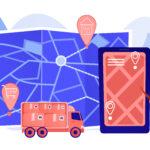 Plan Delivery Routes Directly in NetSuite: No Third-Party Tools Needed13 Jun 2025 NetSuite Delivery Route Planner
Plan Delivery Routes Directly in NetSuite: No Third-Party Tools Needed13 Jun 2025 NetSuite Delivery Route Planner -
Why NetSuite Users Prefer SuiteApps for Delivery Route Optimization13 Jun 2025 NetSuite Delivery Route Planner





