Accuracy First: Tracking Cost Variances and Margin Analysis in NetSuite
In the dynamic landscape of modern enterprise operations, understanding the difference between what was expected and what actually occurred isn’t just a reporting feature—it’s a strategic advantage. Tracking cost variances and margin analysis in NetSuite plays a central role in bringing clarity to business performance, aligning financial control with operational execution.
Table of Contents
ToggleWhen teams are buried under manual spreadsheets, disconnected processes, and inconsistent reporting methods, insights become diluted and decision-making delayed. That’s where NetSuite enters the scene—not just as an ERP solution, but as a precise, real-time control center for performance metrics.
Why Accuracy Matters More Than Ever
Inaccurate tracking doesn’t just create confusion—it directly impacts the bottom line. Businesses struggle with:
- Inconsistent forecasting
- Poor budgeting outcomes
- Ineffective resource allocation
- Unclear margin visibility
NetSuite’s project-driven capabilities solve this by connecting every transaction, time entry, expense report, and resource activity to a centralized project structure. This enables users to assess cost vs. budget in real time—and, more importantly, adjust quickly.
Key Metrics: What to Track
Tracking cost variances and margin analysis in NetSuite is most impactful when centered around clear, consistent KPIs. Some of the most crucial include:
Metric | Description |
Planned vs. Actual Costs | Evaluates budget expectations against real-time expenses |
Gross Margin | Tracks project profitability before indirect costs |
Cost per Resource | Identifies efficiency levels of individual team members or groups |
Utilization Rate | Measures how effectively time is being allocated to billable activities |
Budget Burn Rate | Monitors how quickly budgets are being consumed |
Task/Phase-Level Margins | Drills down into margin accuracy at granular project phases |
These data points, when consistently monitored within NetSuite, give companies the intelligence they need to refine performance and scale intelligently.
Real-Time Cost Tracking: The Foundation
NetSuite’s strength lies in its real-time project cost tracking capabilities. This feature enables you to:
- Instantly compare actual costs to budgeted values
- Track every financial element tied to a project
- Access cumulative vs. time-phased cost views
By eliminating data silos, your teams can monitor financial health continuously. This proactive insight helps resolve issues before they become unmanageable.
Subheading Example : Cost Variance Alerts for Immediate Action
NetSuite’s automated alerting helps identify variances as they occur. Users can:
- Set variance thresholds for specific cost categories
- Trigger alerts when actuals exceed planned budgets
- Align alerts to specific project phases or milestone triggers
This keeps your project management team agile, responsive, and informed.
Margin Analysis: From Reactive to Predictive
Too many businesses realize margin concerns only after a project closes. NetSuite flips this paradigm by supporting in-process margin analysis. This approach helps project leaders and financial managers:
- View margins by task, resource, department, or client
- Predict profitability based on real-time cost trends
- Reallocate resources to preserve or improve margin health
Instead of waiting until month-end close, margin trends can be tracked and adjusted during the lifecycle of the project.
Visualizing Variance and Margin with SuiteAnalytics
SuiteAnalytics, native to NetSuite, enhances the visibility of cost variances and margins through:
- Interactive dashboards
- Custom reports and KPI meters
- Real-time filtering of margin performance by role, project, or timeframe
These visuals don’t just make the data more digestible—they empower each stakeholder to focus on the metrics that matter to their function.
Sample Visual KPIs:
- Heat maps of margin performance by client
- Time-phased variance charts
- Utilization vs. actual cost comparison graphs
Role-Based Visibility for Targeted Decision-Making
Tracking cost variances and margin analysis in NetSuite isn’t a one-size-fits-all approach. Each stakeholder has different responsibilities and data needs:
Role | Key Visibility Focus |
CFO | High-level cost trends, total margin reports, and budget variance summaries |
Project Manager | Task-level cost and resource allocations |
Resource Manager | Utilization reports and cost per employee or contractor |
Finance Analyst | In-depth variance breakdowns and trend projections |
NetSuite’s role-based dashboards ensure that the right information reaches the right decision-maker—improving responsiveness across departments.
Integrated Time and Expense Capture
One of the critical components in cost variance tracking is time and expense accuracy. NetSuite supports this with:
- Seamless time tracking integrated with project tasks
- Automated expense report capture
- Mobile access for on-the-go reporting
Time entries and expenses are mapped to specific project phases, ensuring every dollar is accounted for in real-time—giving businesses a precise picture of where labor and overhead investments are going.
Phased Project Insights: Granular Cost Control
NetSuite enables project phase-level financial tracking that connects every resource, task, and transaction to milestones. This helps businesses:
- Identify which phases are over or under budget
- Calculate margin performance per phase
- Forecast final project margins with greater accuracy
This phased approach provides the foundation for agile decision-making at every stage of delivery.
Continuous Planning and Forecasting
Tracking cost variances and margin analysis in NetSuite also supports dynamic planning models. Instead of fixed annual budgets, teams can:
- Update forecasts based on real-time cost and resource data
- Rebalance resources to reduce overages
- Re-align goals to protect profitability
Planning becomes a living process—not a static snapshot. This evolution is vital for enterprises managing complex service or product delivery models.
Configurable Rules and Automation
NetSuite allows users to configure cost recognition and revenue recognition rules to match business models. This ensures consistent and accurate margin analysis.
For example:
- Cost recognition rules per milestone
- Revenue deferral based on delivery timelines
- Automated allocation of overheads to projects
This framework ensures each dollar of cost is tracked against the right revenue trigger—delivering true margin clarity.
Audit Trail and Governance
Every update, adjustment, or override in NetSuite is logged. This systematic audit trail:
- Strengthens internal controls
- Assists with compliance and regulatory audits
- Adds trust to financial reporting processes
Margin analysis is no longer a guessing game. It becomes a defensible, traceable financial metric.
Summary: Putting Accuracy First
Tracking cost variances and margin analysis in NetSuite creates a foundation for accurate, timely, and strategic decision-making. Businesses that prioritize real-time insights gain:
- Improved cost control
- Predictable margins
- Confident forecasting
- Scalable operations
When your financial accuracy is driven by automation, real-time visibility, and customizable dashboards, your business doesn’t just keep pace—it leads.
Final Thoughts
The ability to pivot, adapt, and scale requires one thing above all: visibility. NetSuite delivers that visibility by embedding cost and margin intelligence into every workflow. Tracking cost variances and margin analysis in NetSuite is more than a feature—it’s a culture of accuracy.
Whether you’re managing complex professional services, multi-phase projects, or internal initiatives, NetSuite transforms your ability to see clearly, act quickly, and grow with confidence.
FAQ's
Cost variances in NetSuite refer to the differences between the budgeted costs and the actual costs incurred during a project. NetSuite tracks these in real time to help businesses identify overages or underspending early.
NetSuite supports margin analysis by tracking the difference between revenue and costs at every project phase, resource level, and overall portfolio. This helps businesses evaluate profitability as work progresses—not just at completion.
Yes. NetSuite allows users to set up cost variance thresholds that trigger alerts when actual spending exceeds the planned budget, ensuring early intervention.
SuiteAnalytics in NetSuite offers dashboards, heat maps, variance breakdowns, margin trend charts, and resource utilization graphs tailored to roles like CFOs, project managers, and analysts.
Real-time tracking in NetSuite is highly accurate because it connects time entries, expense reports, purchase orders, and resource usage directly to projects. This ensures every cost is accounted for instantly.
Margin analysis in NetSuite is designed for in-progress evaluation. You can view margin performance while projects are ongoing, allowing dynamic adjustments to protect profitability.
By continuously comparing planned vs. actual costs, NetSuite allows teams to refine forecasts, reallocate resources, and update budgets to reflect current realities.
Everyone from CFOs and finance analysts to project managers and resource planners benefits, thanks to NetSuite’s role-based dashboards and granular project insights.
Yes. NetSuite supports phased tracking, time-phased costs, and milestone-level variance insights, making it ideal for managing complex project lifecycles.
NetSuite maintains a full audit trail of every change, entry, and transaction, supporting compliance standards and improving the credibility of financial reporting.
-
 Flexible Billing Models: Supporting Fixed-Price, Hourly & Task-Level Invoicing19 Jun 2025 NetSuite Delivery Route Planner
Flexible Billing Models: Supporting Fixed-Price, Hourly & Task-Level Invoicing19 Jun 2025 NetSuite Delivery Route Planner -
 Transform Financial Workflows with NetSuite AI and SmartGL19 Jun 2025 NetSuite Delivery Route Planner
Transform Financial Workflows with NetSuite AI and SmartGL19 Jun 2025 NetSuite Delivery Route Planner -
 How NetSuite Artificial Intelligence Is Automating Manual Order Tasks19 Jun 2025 NetSuite Delivery Route Planner
How NetSuite Artificial Intelligence Is Automating Manual Order Tasks19 Jun 2025 NetSuite Delivery Route Planner -
 How SmartGL Uses NetSuite Artificial Intelligence to Automate GL Reconciliation19 Jun 2025 NetSuite Delivery Route Planner
How SmartGL Uses NetSuite Artificial Intelligence to Automate GL Reconciliation19 Jun 2025 NetSuite Delivery Route Planner -
 Reducing Errors and Risk: NetSuite Artificial Intelligence for Accurate Financials19 Jun 2025 NetSuite Delivery Route Planner
Reducing Errors and Risk: NetSuite Artificial Intelligence for Accurate Financials19 Jun 2025 NetSuite Delivery Route Planner -
 Implementing a Best‑in‑Class Subscription Billing Solution for NetSuite Users19 Jun 2025 NetSuite Delivery Route Planner
Implementing a Best‑in‑Class Subscription Billing Solution for NetSuite Users19 Jun 2025 NetSuite Delivery Route Planner -
 Recurring Rentals Made Easy: Subscription Features in NetSuite Rental Management19 Jun 2025 NetSuite Delivery Route Planner
Recurring Rentals Made Easy: Subscription Features in NetSuite Rental Management19 Jun 2025 NetSuite Delivery Route Planner -
 Task Management Made Simple: Using Kanban & Gantt Tools Within NetSuite19 Jun 2025 NetSuite Delivery Route Planner
Task Management Made Simple: Using Kanban & Gantt Tools Within NetSuite19 Jun 2025 NetSuite Delivery Route Planner -
 Accuracy First: Tracking Cost Variances and Margin Analysis in NetSuite18 Jun 2025 NetSuite Delivery Route Planner
Accuracy First: Tracking Cost Variances and Margin Analysis in NetSuite18 Jun 2025 NetSuite Delivery Route Planner -
 NetSuite Artificial Intelligence with SmartOrder: A Game-Changer for Order Processing18 Jun 2025 NetSuite Delivery Route Planner
NetSuite Artificial Intelligence with SmartOrder: A Game-Changer for Order Processing18 Jun 2025 NetSuite Delivery Route Planner -
 NetSuite Route Mapping SuiteApp: Save Time and Streamline Logistics13 Jun 2025 NetSuite Delivery Route Planner
NetSuite Route Mapping SuiteApp: Save Time and Streamline Logistics13 Jun 2025 NetSuite Delivery Route Planner -
 Optimize Your Deliveries with PDF Route Summaries and Google Maps Links in NetSuite Deliveries13 Jun 2025 NetSuite Delivery Route Planner
Optimize Your Deliveries with PDF Route Summaries and Google Maps Links in NetSuite Deliveries13 Jun 2025 NetSuite Delivery Route Planner -
 Smart Delivery Route Planner for NetSuite: Features, Benefits & Setup13 Jun 2025 NetSuite Delivery Route Planner
Smart Delivery Route Planner for NetSuite: Features, Benefits & Setup13 Jun 2025 NetSuite Delivery Route Planner -
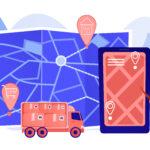 Plan Delivery Routes Directly in NetSuite: No Third-Party Tools Needed13 Jun 2025 NetSuite Delivery Route Planner
Plan Delivery Routes Directly in NetSuite: No Third-Party Tools Needed13 Jun 2025 NetSuite Delivery Route Planner -
Why NetSuite Users Prefer SuiteApps for Delivery Route Optimization13 Jun 2025 NetSuite Delivery Route Planner
-
 How to Automate Delivery Route Optimization in NetSuite ERP13 Jun 2025 NetSuite Delivery Route Planner
How to Automate Delivery Route Optimization in NetSuite ERP13 Jun 2025 NetSuite Delivery Route Planner -
 How to Use NetSuite for Delivery Route Planning and ETA Calculation13 Jun 2025 NetSuite Delivery Route Planner
How to Use NetSuite for Delivery Route Planning and ETA Calculation13 Jun 2025 NetSuite Delivery Route Planner -
 Mobile-Friendly Route Planning in NetSuite: Transforming Logistics Efficiency12 Jun 2025 NetSuite Delivery Route Planner
Mobile-Friendly Route Planning in NetSuite: Transforming Logistics Efficiency12 Jun 2025 NetSuite Delivery Route Planner -
 NetSuite Delivery Route Optimization: Reduce Fuel Costs & Delivery Time12 Jun 2025 NetSuite Delivery Route Planner
NetSuite Delivery Route Optimization: Reduce Fuel Costs & Delivery Time12 Jun 2025 NetSuite Delivery Route Planner -
 How to Plan Delivery Routes in NetSuite with Google Maps Integration12 Jun 2025 NetSuite Delivery Route Planner
How to Plan Delivery Routes in NetSuite with Google Maps Integration12 Jun 2025 NetSuite Delivery Route Planner





