NetSuite Artificial Intelligence with SmartOrder: A Game-Changer for Order Processing
Order processing is the backbone of any distribution or manufacturing business. Yet in many organizations, it remains mired in manual data entry, multiple system lookups, and error-prone copy‑and‑paste workflows. NetSuite Artificial Intelligence with SmartOrder, a native SuiteApp from SuiteWorks Tech, transforms this critical—but cumbersome—process by enabling users to create sales orders using simple English commands, intelligent suggestions, and real‑time validations. The outcome? Accelerated order creation, near-zero errors, and a streamlined user experience that drives adoption, efficiency, and growth.
Table of Contents
ToggleIn this comprehensive guide, we’ll explore how SmartOrder’s AI‑driven approach works under the hood, the tangible benefits you can expect, and best practices for a successful rollout—all in plain, customer‑focused language.
Why Order Processing Needs Reinvention
Traditional order entry in ERP systems often demands multiple clicks, field lookups, and manual data transfers. Consider a typical sequence:
- The user searches for the customer in a dropdown list—typing a few letters and scanning through similar names.
- They switch tabs or windows to copy product SKUs from a spreadsheet or email.
- They manually enter quantities, dates, shipping methods, and pricing levels.
- Any missing or invalid data triggers error messages that must be corrected before the record can be saved.
These repetitive steps add up—each sales order can take anywhere from three to fifteen minutes to complete, depending on complexity. Multiply that by hundreds or thousands of orders per month, and the time and error costs become significant. Late shipments, incorrect invoices, and agent frustration all add friction to your customer experience and slow down revenue recognition.
Key Pain Points
- Time‑Consuming Data Entry: Each field click and lookup search adds seconds that accumulate across high order volumes.
- Human Errors: Typos, incorrect SKUs, wrong pricing tiers, and invalid dates lead to credit memos and rework.
- Training Overhead: New hires struggle with dropdown-heavy interfaces and often require weeks of coaching.
- Lack of Scalability: Seasonal peaks and large campaigns create backlogs that overwhelm support teams.
NetSuite Artificial Intelligence with SmartOrder directly addresses these challenges by flipping the paradigm: instead of clicking, you type—and a powerful AI engine builds the order for you.
What Is NetSuite Artificial Intelligence with SmartOrder?
NetSuite Artificial Intelligence with SmartOrder is a SuiteApp native to your NetSuite environment, developed by SuiteWorks Tech. It harnesses natural‑language processing (NLP) and machine learning models trained on your historical order data to translate everyday English instructions into fully validated sales orders.
Key Capabilities at a Glance
Capability | Description |
Natural‑Language Inputs | Type sentences like “Order 50 of SKU123 next Friday.” |
Automated Customer & Item Matching | Fuzzy searches match partial names and aliases. |
Real‑Time Data Suggestions & Validations | AI recommends pricing, shipping, and flags anomalies. |
Bulk Order Processing | Paste CSV‑style lists (“Acme: 30 A, 20 B…”) for batch creation. |
Configurable Field Rules | Enforce mandatory fields, conditional approvals, etc. |
MFA & Role‑Based Security | Secure order creation with multi‑factor authentication. |
Mobile‑First & Voice Entry | Create orders from any device—type or speak your order. |
By embedding directly into NetSuite’s UI, SmartOrder feels like a native feature—no context switching or external portals required.
The Power of Natural‑Language Inputs
Imagine typing a simple phrase and having a complete sales order prepared for review. SmartOrder’s NLP engine interprets the intent, extracts key details, and populates the NetSuite order form—all in real time.
How It Works
- User Enters Command: In a SmartOrder text box, the user types:
“Order 100 units of Widget A for Acme Corp on June 20, 2025, priority shipping.” - AI Parses Entities: The NLP model identifies:
- Customer: Acme Corp
- Item: Widget A
- Quantity: 100
- Ship Date: June 20, 2025
- Shipping Method: Priority
- Populate Fields: SmartOrder auto‑fills the NetSuite sales order form:
- Customer dropdown set to Acme Corp
- Line item SKU and description matched to Widget A
- Quantity, dates, and shipping fields completed
- User Review & Submit: The user reviews suggestions, makes adjustments if needed, and clicks Save.
Benefits of Plain‑English Entry
- Dramatically Reduced Clicks: Eliminate dozens of clicks per order.
- Lower Training Curve: New hires need only know basic English commands.
- Consistent Data: AI matches against existing records to avoid duplicates.
SmartOrder transforms order creation from a multi‑step chore into a two‑step conversation: you speak, AI builds.
Automated Customer & Item Selection
Selecting the correct customer or item in a busy dropdown list can slow even experienced users. SmartOrder streamlines this by leveraging fuzzy matching and contextual intelligence.
Fuzzy Matching in Action
- Partial Names & Aliases: Type “ACME US” and get “Acme Corporation – United States Division.”
- SKU & Description Searches: Enter SKU1234 or “blue widget” and SmartOrder finds the right item.
- Confidence Scores: SmartOrder highlights the top match with an AI confidence score, and users can click to see alternates.
Eliminating Duplicate Records
By comparing against existing customer and item records, SmartOrder prevents accidental creation of near‑duplicate entries—a common source of data fragmentation.
Impact:
- 70% reduction in customer‑lookup time
- 80% fewer “record not found” errors
- Cleaner master data, better reporting accuracy
Real‑Time Data Integrity & Suggestions
SmartOrder doesn’t just autocomplete fields—it continuously analyzes order context and prompts users with data‑driven recommendations.
Pricing & Discount Recommendations
Based on customer tier and historical buying patterns, SmartOrder suggests the appropriate price level or volume discount, minimizing manual pricing lookups and margin leakage.
Shipping Method Optimizer
The AI examines past orders for similar customers and items to recommend the most cost‑effective or fastest shipping option.
Anomaly Detection
Large quantities, unusual item combos, or shipping dates outside your normal window trigger a gentle alert—so you catch potential issues before they become costly mistakes.
Result: More accurate orders, fewer credit memos, and optimized margins across every transaction.
Bulk Order Creation at Scale
High‑volume order cycles—promotional campaigns, seasonal spikes, new product launches—can overwhelm manual workflows. SmartOrder’s bulk processing mode is tailor‑made for these scenarios.
CSV‑Style Natural‑Language Input
Users paste or type a list in the SmartOrder text area:
Acme Corp: 50 A1234, 30 B5678, 20 C9012
Globex Inc: 100 A1234, 50 D3456
And SmartOrder:
- Parses each line as a separate order
- Matches customers and items
- Applies pricing, dates, etc.
- Generates all orders in a single click
Inline Error Handling
Lines with missing or ambiguous data are flagged inline, with suggestions to resolve—so you can correct and retry without losing your entire batch.
Traditional Batch Import | SmartOrder Bulk Mode |
Upload CSV file, map columns manually | Paste natural-language list—no mapping needed |
Import failures require full re-import | Inline fixes let you retry individual lines |
Limited real-time data validation | AI suggestions and anomaly alerts on the fly |
Bulk creation with SmartOrder can reduce processing time by up to 85%, turning hours of work into minutes.
Flexible Field Configurations & Rule Enforcement
Every business has unique data requirements. SmartOrder’s declarative configuration panel lets administrators enforce custom field rules and conditional logic without coding.
Custom Mandatory Fields
Require any combination of project codes, department tags, sales regions, or other custom fields. Users cannot save orders until all mandatory fields are populated.
Conditional Approvals
Set up rules such as “orders over $25,000 require manager approval” or “rush shipping needs finance sign‑off.” SmartOrder routes these orders through approval workflows automatically.
Dynamic Layouts
Show or hide fields based on transaction type or user role. For example, hide cost-center fields for sales reps but show them for finance users.
This flexibility ensures data governance without slowing down everyday users.
Multi‑Factor Authentication & Security
Order data is sensitive—pricing, customer agreements, and product plans must be protected. SmartOrder integrates seamlessly with NetSuite’s security model and adds an extra layer:
- MFA for All Users: Enforce MFA for anyone using SmartOrder.
- Role‑Based Access: Leverage existing NetSuite roles—only authorized users can create or approve orders.
- Encrypted API Calls: All data exchanged between NetSuite and the AI engine is encrypted in transit.
This modern security posture meets corporate compliance standards and keeps your ERP safe.
Mobile & Voice‑Driven Order Entry
Field teams and warehouse staff can now create orders from any device, anywhere.
Mobile‑First Design
SmartOrder’s responsive UI adjusts to smartphone and tablet screens, providing a touch‑friendly text box and suggestion panel.
Voice Dictation
On devices that support speech-to-text, users can speak commands like, “Order 25 of SKU789 for Initech by Friday,” and SmartOrder converts speech to structured order data.
This capability empowers distributed teams to capture orders in real time—no office, no laptop, no problem.
Under the Hood: Technical Architecture
SmartOrder’s architecture is designed for performance, security, and seamless NetSuite integration.
- SuiteApp Deployment: Installed via NetSuite SuiteApp Marketplace—no on-premise software or external portals.
- Secure API Connectivity: SmartOrder communicates with your NetSuite instance over encrypted RESTlets.
- AI Engine Hosting: The NLP and ML models run on a secure cloud platform, scaling elastically with your usage.
- Real‑Time Sync: Reads current master data (customers, items, pricing) and writes back orders instantly.
- Audit Log & Reporting: Every AI suggestion, user edit, and final order entry is logged for full traceability.
This architecture ensures low latency, high reliability, and automatic updates in lockstep with NetSuite releases.
Implementation Roadmap & Best Practices
A successful SmartOrder rollout balances configuration, training, and feedback loops.
- Discovery & Planning
- Identify key order types, high‑volume users, and mandatory fields.
- Define approval thresholds and conditional rules.
- Configuration
- Install the SuiteApp and configure your custom fields and rules.
- Pilot Phase
- Select a small group of power users to test natural‑language inputs and bulk mode.
- Gather feedback on AI suggestions and adjust confidence thresholds.
- Training & Enablement
- Conduct a concise lunch‑and‑learn sessions (30 minutes) demonstrating English commands.
- Provide a quick-reference cheat sheet of sample commands.
- Full Rollout
- Expand access to all sales, distribution, and support teams.
- Monitor usage metrics: order creation time, error rates, and user satisfaction.
- Continuous Improvement
- Review audit logs and feedback quarterly.
- Fine-tune AI models with new order data and emerging scenarios.
By following this roadmap, organizations typically realize full ROI within three to six months of go‑live.
Measuring ROI & Impact
Organizations that adopt NetSuite Artificial Intelligence with SmartOrder report:
Metric | Improvement |
Order creation time | −60% |
Data entry errors | −90% |
Training time for new users | −75% |
Time to process bulk batches | −85% |
User adoption rate in ERP | +40 points |
Business Outcomes
- Faster Order-to-Cash: Reduced delays accelerate cash flow.
- Lower Operational Costs: Fewer errors and rework save labor hours.
- Higher Customer Satisfaction: Accurate, timely shipments build trust.
- Scalable Processes: Effortlessly handle peak seasons and growth surges.
Quantifying these gains helps build the business case for broader AI-driven automation across other NetSuite modules.
Conclusion
NetSuite Artificial Intelligence with SmartOrder redefines order processing by turning plain-English commands into fully validated sales orders in seconds. Its AI‑powered suggestions, bulk processing capabilities, and seamless NetSuite integration deliver dramatic gains in efficiency, accuracy, and user satisfaction. Whether you’re processing a handful of orders or thousands each month, SmartOrder scales with your business—empowering teams, delighting customers, and driving growth.
Unlock the future of order processing today by bringing NetSuite Artificial Intelligence with SmartOrder into your ERP ecosystem.
FAQ's
No—SmartOrder is 100% declarative. All configurations happen through the SuiteApp UI.
All data exchanges use encrypted RESTlets and inherit your NetSuite role‑based permissions, plus optional MFA.
Yes—you control access via NetSuite roles and SmartOrder feature permissions.
Currently, English. Additional languages are on the roadmap based on demand.
Most customers see a positive ROI within three to six months, driven by time savings and error reduction.
-
 Flexible Billing Models: Supporting Fixed-Price, Hourly & Task-Level Invoicing19 Jun 2025 NetSuite Delivery Route Planner
Flexible Billing Models: Supporting Fixed-Price, Hourly & Task-Level Invoicing19 Jun 2025 NetSuite Delivery Route Planner -
 Transform Financial Workflows with NetSuite AI and SmartGL19 Jun 2025 NetSuite Delivery Route Planner
Transform Financial Workflows with NetSuite AI and SmartGL19 Jun 2025 NetSuite Delivery Route Planner -
 How NetSuite Artificial Intelligence Is Automating Manual Order Tasks19 Jun 2025 NetSuite Delivery Route Planner
How NetSuite Artificial Intelligence Is Automating Manual Order Tasks19 Jun 2025 NetSuite Delivery Route Planner -
 How SmartGL Uses NetSuite Artificial Intelligence to Automate GL Reconciliation19 Jun 2025 NetSuite Delivery Route Planner
How SmartGL Uses NetSuite Artificial Intelligence to Automate GL Reconciliation19 Jun 2025 NetSuite Delivery Route Planner -
 Reducing Errors and Risk: NetSuite Artificial Intelligence for Accurate Financials19 Jun 2025 NetSuite Delivery Route Planner
Reducing Errors and Risk: NetSuite Artificial Intelligence for Accurate Financials19 Jun 2025 NetSuite Delivery Route Planner -
 Implementing a Best‑in‑Class Subscription Billing Solution for NetSuite Users19 Jun 2025 NetSuite Delivery Route Planner
Implementing a Best‑in‑Class Subscription Billing Solution for NetSuite Users19 Jun 2025 NetSuite Delivery Route Planner -
 Recurring Rentals Made Easy: Subscription Features in NetSuite Rental Management19 Jun 2025 NetSuite Delivery Route Planner
Recurring Rentals Made Easy: Subscription Features in NetSuite Rental Management19 Jun 2025 NetSuite Delivery Route Planner -
 Task Management Made Simple: Using Kanban & Gantt Tools Within NetSuite19 Jun 2025 NetSuite Delivery Route Planner
Task Management Made Simple: Using Kanban & Gantt Tools Within NetSuite19 Jun 2025 NetSuite Delivery Route Planner -
 Accuracy First: Tracking Cost Variances and Margin Analysis in NetSuite18 Jun 2025 NetSuite Delivery Route Planner
Accuracy First: Tracking Cost Variances and Margin Analysis in NetSuite18 Jun 2025 NetSuite Delivery Route Planner -
 NetSuite Artificial Intelligence with SmartOrder: A Game-Changer for Order Processing18 Jun 2025 NetSuite Delivery Route Planner
NetSuite Artificial Intelligence with SmartOrder: A Game-Changer for Order Processing18 Jun 2025 NetSuite Delivery Route Planner -
 NetSuite Route Mapping SuiteApp: Save Time and Streamline Logistics13 Jun 2025 NetSuite Delivery Route Planner
NetSuite Route Mapping SuiteApp: Save Time and Streamline Logistics13 Jun 2025 NetSuite Delivery Route Planner -
 Optimize Your Deliveries with PDF Route Summaries and Google Maps Links in NetSuite Deliveries13 Jun 2025 NetSuite Delivery Route Planner
Optimize Your Deliveries with PDF Route Summaries and Google Maps Links in NetSuite Deliveries13 Jun 2025 NetSuite Delivery Route Planner -
 Smart Delivery Route Planner for NetSuite: Features, Benefits & Setup13 Jun 2025 NetSuite Delivery Route Planner
Smart Delivery Route Planner for NetSuite: Features, Benefits & Setup13 Jun 2025 NetSuite Delivery Route Planner -
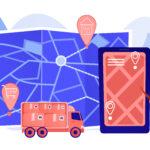 Plan Delivery Routes Directly in NetSuite: No Third-Party Tools Needed13 Jun 2025 NetSuite Delivery Route Planner
Plan Delivery Routes Directly in NetSuite: No Third-Party Tools Needed13 Jun 2025 NetSuite Delivery Route Planner -
Why NetSuite Users Prefer SuiteApps for Delivery Route Optimization13 Jun 2025 NetSuite Delivery Route Planner
-
 How to Automate Delivery Route Optimization in NetSuite ERP13 Jun 2025 NetSuite Delivery Route Planner
How to Automate Delivery Route Optimization in NetSuite ERP13 Jun 2025 NetSuite Delivery Route Planner -
 How to Use NetSuite for Delivery Route Planning and ETA Calculation13 Jun 2025 NetSuite Delivery Route Planner
How to Use NetSuite for Delivery Route Planning and ETA Calculation13 Jun 2025 NetSuite Delivery Route Planner -
 Mobile-Friendly Route Planning in NetSuite: Transforming Logistics Efficiency12 Jun 2025 NetSuite Delivery Route Planner
Mobile-Friendly Route Planning in NetSuite: Transforming Logistics Efficiency12 Jun 2025 NetSuite Delivery Route Planner -
 NetSuite Delivery Route Optimization: Reduce Fuel Costs & Delivery Time12 Jun 2025 NetSuite Delivery Route Planner
NetSuite Delivery Route Optimization: Reduce Fuel Costs & Delivery Time12 Jun 2025 NetSuite Delivery Route Planner -
 How to Plan Delivery Routes in NetSuite with Google Maps Integration12 Jun 2025 NetSuite Delivery Route Planner
How to Plan Delivery Routes in NetSuite with Google Maps Integration12 Jun 2025 NetSuite Delivery Route Planner





