Smart Delivery Route Planner for NetSuite: Features, Benefits & Setup
In the ever-evolving landscape of logistics and delivery management, businesses are continually seeking innovative solutions to optimize their operations. Among these solutions, NetSuite’s delivery management features stand out, particularly with the integration of PDF route summaries and Google Maps links. This blog delves into how these functionalities can transform your delivery processes, enhancing both efficiency and customer satisfaction.
Table of Contents
ToggleUnderstanding Delivery Route Planning
Effective delivery route planning is crucial for businesses aiming to minimize costs and maximize efficiency. With the rise of e-commerce and the increasing demand for timely deliveries, companies are turning to advanced technologies to streamline their logistics. NetSuite, a leading cloud-based ERP solution, offers robust tools that help businesses manage deliveries effectively.
PDF Route Summaries: A Game-Changer for Delivery Management
One of the standout features of NetSuite’s delivery management system is the ability to generate PDF route summaries. These summaries provide a comprehensive overview of delivery routes, enabling logistics teams to plan and execute deliveries with precision.
Key Features of PDF Route Summaries
- Comprehensive Route Details: PDF route summaries include vital information such as delivery addresses, estimated delivery times, and special instructions. This ensures that drivers have all the information they need at their fingertips.
- Easy Accessibility: By generating these summaries in PDF format, businesses ensure that the documents are easily accessible and can be printed or shared digitally. This flexibility is essential for teams on the go.
- Enhanced Communication: PDF summaries facilitate better communication between dispatchers and drivers. With clear documentation, misunderstandings can be minimized, leading to smoother operations.
- Historical Reference: These summaries serve as a historical record of delivery routes, which can be invaluable for analyzing performance and making data-driven decisions in the future.
Integrating Google Maps Links: Navigating with Ease
In conjunction with PDF route summaries, the integration of Google Maps links revolutionizes how delivery teams navigate their routes. This feature allows drivers to access real-time navigation, ensuring they can adapt to changing traffic conditions and optimize their travel times.
Benefits of Google Maps Integration
- Real-Time Navigation: Google Maps provides real-time traffic updates, helping drivers avoid congested areas and delays. This capability is crucial for maintaining delivery schedules.
- Route Optimization: With Google Maps, drivers can receive optimized routes that consider various factors, including distance, traffic, and road conditions. This optimization leads to significant time and fuel savings.
- User-Friendly Interface: The familiarity of Google Maps makes it easy for drivers to use, reducing the learning curve associated with new navigation tools. This user-friendliness translates to quicker adoption and enhanced efficiency.
- Location Sharing: Google Maps allows drivers to share their locations with dispatchers and customers. This transparency improves communication and enhances customer satisfaction by providing real-time updates on delivery statuses.
The Synergy of PDF Route Summaries and Google Maps Links
When combined, PDF route summaries and Google Maps links create a powerful toolkit for delivery management. This synergy enhances operational efficiency and provides a seamless experience for both drivers and customers.
Streamlined Workflow
The integration of these features streamlines the workflow of delivery teams. Dispatchers can generate and send PDF route summaries to drivers, who can then access Google Maps links for navigation. This cohesive process minimizes the chances of errors and ensures that deliveries are executed smoothly.
Improved Customer Experience
Customers today expect transparency and timely updates regarding their deliveries. By leveraging PDF route summaries and Google Maps links, businesses can provide their customers with accurate delivery windows and real-time tracking information. This level of service not only meets but exceeds customer expectations, fostering loyalty and repeat business.
Implementation and Best Practices
To fully leverage the benefits of PDF route summaries and Google Maps links in NetSuite, businesses should consider the following best practices:
- Training and Onboarding: Ensure that all team members, from dispatchers to drivers, are adequately trained on how to utilize these features. This training will maximize the effectiveness of the tools.
- Regular Updates: Keep the delivery information up-to-date within NetSuite. Regularly review and update routes, addresses, and customer instructions to ensure accuracy.
- Feedback Loop: Establish a feedback mechanism where drivers can report any issues or suggestions regarding the route summaries and navigation links. This feedback can help refine the process and improve overall efficiency.
- Data Analysis: Utilize the historical data from PDF route summaries to analyze delivery performance. Identify trends, bottlenecks, and areas for improvement to continually enhance your delivery operations.
Conclusion
In a competitive landscape, businesses must leverage every available tool to stay ahead. NetSuite’s PDF route summaries and Google Maps links offer powerful solutions for optimizing delivery management. By integrating these features, companies can enhance operational efficiency, improve customer satisfaction, and ultimately drive growth.
As logistics continues to evolve, embracing technology like NetSuite will be crucial for businesses looking to thrive in the digital age. By focusing on these key functionalities, companies can ensure they are well-equipped to meet the demands of modern delivery management.
FAQ's
PDF route summaries in NetSuite are comprehensive documents that provide detailed information about delivery routes, including addresses, estimated delivery times, and special instructions. They help logistics teams plan and execute deliveries efficiently.
PDF route summaries enhance delivery management by providing drivers with all necessary information in a single, easily accessible document. This reduces the chances of miscommunication and ensures that drivers have clear instructions, leading to more efficient deliveries.
Yes, NetSuite allows for customization of PDF route summaries. You can tailor the information included in the summaries to meet the specific needs of your business, ensuring that all relevant details are captured.
Integrating Google Maps links allows drivers to access real-time navigation and traffic updates. This feature helps them avoid congested areas, optimize their routes, and ensure timely deliveries, ultimately improving overall efficiency.
Google Maps links provide customers with real-time tracking information and estimated arrival times. This transparency enhances customer satisfaction by keeping them informed about their deliveries.
Yes, both features are designed to be user-friendly. PDF route summaries can be easily generated and shared, while Google Maps is a familiar interface for most users, making navigation straightforward for drivers.
Yes, PDF route summaries can be viewed on mobile devices, and Google Maps is fully accessible on smartphones. This mobile compatibility allows drivers to access essential information on the go.
Any business that relies on delivery services, such as logistics companies, e-commerce retailers, and food delivery services, can benefit from using PDF route summaries and Google Maps links in NetSuite.
The features are typically included within the NetSuite platform, but specific costs may vary based on your subscription plan. It’s best to consult with your NetSuite representative for detailed pricing information.
To get started, ensure your NetSuite account is set up for delivery management features. You may need to undergo training to familiarize yourself with generating PDF summaries and integrating Google Maps. Consult NetSuite documentation or your account manager for guidance.
Yes, you can analyze historical data from PDF route summaries to track delivery performance. This data can help identify trends, bottlenecks, and areas for improvement in your delivery processes.
If you encounter issues, first consult the NetSuite help documentation or community forums. If problems persist, contact NetSuite customer support for assistance.
-
 NetSuite Route Mapping SuiteApp: Save Time and Streamline Logistics13 Jun 2025 NetSuite Delivery Route Planner
NetSuite Route Mapping SuiteApp: Save Time and Streamline Logistics13 Jun 2025 NetSuite Delivery Route Planner -
 Optimize Your Deliveries with PDF Route Summaries and Google Maps Links in NetSuite Deliveries13 Jun 2025 NetSuite Delivery Route Planner
Optimize Your Deliveries with PDF Route Summaries and Google Maps Links in NetSuite Deliveries13 Jun 2025 NetSuite Delivery Route Planner -
 Smart Delivery Route Planner for NetSuite: Features, Benefits & Setup13 Jun 2025 NetSuite Delivery Route Planner
Smart Delivery Route Planner for NetSuite: Features, Benefits & Setup13 Jun 2025 NetSuite Delivery Route Planner -
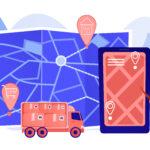 Plan Delivery Routes Directly in NetSuite: No Third-Party Tools Needed13 Jun 2025 NetSuite Delivery Route Planner
Plan Delivery Routes Directly in NetSuite: No Third-Party Tools Needed13 Jun 2025 NetSuite Delivery Route Planner -
Why NetSuite Users Prefer SuiteApps for Delivery Route Optimization13 Jun 2025 NetSuite Delivery Route Planner
-
 How to Automate Delivery Route Optimization in NetSuite ERP13 Jun 2025 NetSuite Delivery Route Planner
How to Automate Delivery Route Optimization in NetSuite ERP13 Jun 2025 NetSuite Delivery Route Planner -
 How to Use NetSuite for Delivery Route Planning and ETA Calculation13 Jun 2025 NetSuite Delivery Route Planner
How to Use NetSuite for Delivery Route Planning and ETA Calculation13 Jun 2025 NetSuite Delivery Route Planner -
 Mobile-Friendly Route Planning in NetSuite: Transforming Logistics Efficiency12 Jun 2025 NetSuite Delivery Route Planner
Mobile-Friendly Route Planning in NetSuite: Transforming Logistics Efficiency12 Jun 2025 NetSuite Delivery Route Planner -
 NetSuite Delivery Route Optimization: Reduce Fuel Costs & Delivery Time12 Jun 2025 NetSuite Delivery Route Planner
NetSuite Delivery Route Optimization: Reduce Fuel Costs & Delivery Time12 Jun 2025 NetSuite Delivery Route Planner -
 How to Plan Delivery Routes in NetSuite with Google Maps Integration12 Jun 2025 NetSuite Delivery Route Planner
How to Plan Delivery Routes in NetSuite with Google Maps Integration12 Jun 2025 NetSuite Delivery Route Planner -
 Best NetSuite Route Optimization Tool for Smarter Deliveries in 202501 Jun 2025 NetSuite Delivery Route Planner
Best NetSuite Route Optimization Tool for Smarter Deliveries in 202501 Jun 2025 NetSuite Delivery Route Planner -
 NetSuite Field Service for High-Tech: Speed, Accuracy, and Insight with SuiteWorks Tech30 May 2025 Field Service and Maintenance Management
NetSuite Field Service for High-Tech: Speed, Accuracy, and Insight with SuiteWorks Tech30 May 2025 Field Service and Maintenance Management -
 Why Leading Rental Companies Choose SuiteWorks Tech for Their NetSuite Transformation30 May 2025 Rental Management
Why Leading Rental Companies Choose SuiteWorks Tech for Their NetSuite Transformation30 May 2025 Rental Management -
 The Future of Rental Management: SuiteWorks Tech's Automation, AI & Analytics30 May 2025 Project Management
The Future of Rental Management: SuiteWorks Tech's Automation, AI & Analytics30 May 2025 Project Management -
 SuiteWorks Tech Unlocks Scalable Growth for Rental Businesses Across Industries30 May 2025 Project Management
SuiteWorks Tech Unlocks Scalable Growth for Rental Businesses Across Industries30 May 2025 Project Management -
 Enhance Visibility and Control in Equipment Rentals with SuiteWorks Tech30 May 2025 Project Management
Enhance Visibility and Control in Equipment Rentals with SuiteWorks Tech30 May 2025 Project Management -
 SuiteWorks Tech's Project Management Suite for NetSuite: Tailored Solutions for Every Industry30 May 2025 Project Management
SuiteWorks Tech's Project Management Suite for NetSuite: Tailored Solutions for Every Industry30 May 2025 Project Management -
 SuiteWorks Tech Connects Field to Finance: Real-Time Project Tracking for Infrastructure Projects30 May 2025 Project Management
SuiteWorks Tech Connects Field to Finance: Real-Time Project Tracking for Infrastructure Projects30 May 2025 Project Management -
 Laying the Digital Foundation: SuiteWorks Tech Uses NetSuite to Modernize Construction Project Management30 May 2025 Project Management
Laying the Digital Foundation: SuiteWorks Tech Uses NetSuite to Modernize Construction Project Management30 May 2025 Project Management -
 SuiteWorks Tech: Empowering Marketing Teams with NetSuite Project Management Tools30 May 2025 Project Management
SuiteWorks Tech: Empowering Marketing Teams with NetSuite Project Management Tools30 May 2025 Project Management





