Plan Delivery Routes Directly in NetSuite: No Third-Party Tools Needed
In today’s fast-paced business environment, efficient logistics management is crucial for maintaining customer satisfaction and optimizing operational costs. For businesses using NetSuite, the ability to plan delivery routes in netsuite can significantly streamline operations.
Table of Contents
ToggleThis blog explores how you can leverage NetSuite’s built-in features to manage delivery routes effectively without relying on third-party tools.
Understanding the Importance of Route Planning
Effective route planning is essential for any business that relies on timely deliveries. Poor route management can lead to increased fuel costs, delayed deliveries, and ultimately, dissatisfied customers. By utilizing NetSuite’s capabilities, businesses can enhance their logistics strategy, ensuring that deliveries are made efficiently and on time.
The Benefits of Using NetSuite for Delivery Route Planning
- Centralized Data Management: NetSuite provides a unified platform where all relevant data is stored. This centralization allows for better visibility into inventory levels, customer locations, and delivery schedules, facilitating more informed decision-making.
- Real-Time Updates: With NetSuite, businesses can access real-time data, allowing for dynamic adjustments to delivery routes based on changing conditions, such as traffic or weather.
- Cost Efficiency: By eliminating the need for third-party tools, companies can reduce software costs and minimize the complexity of their logistics operations.
- Enhanced Customer Experience: Timely deliveries lead to higher customer satisfaction. By optimizing delivery routes, businesses can ensure that they meet customer expectations consistently.
How to Plan Delivery Routes in NetSuite
Step 1: Set Up Your Delivery Preferences
Before you begin planning routes, it’s essential to configure your delivery preferences within NetSuite. This includes defining delivery zones, preferred carriers, and any specific customer requirements that may impact delivery.
Step 2: Utilize NetSuite’s Advanced Search Features
NetSuite’s advanced search capabilities allow you to filter and sort customer orders based on various criteria. Use these features to identify orders that need to be delivered within a specific timeframe or geographic area.
Step 3: Create Delivery Schedules
Once you have identified the orders, create a delivery schedule. NetSuite allows you to batch orders for delivery, optimizing the routes based on proximity and delivery windows. This step is crucial for minimizing travel time and fuel consumption.
Step 4: Optimize Routes Using Built-In Tools
Leverage NetSuite’s built-in tools to visualize and optimize delivery routes. While the platform may not have dedicated route optimization features, you can use mapping tools and analytics to identify the most efficient paths.
Step 5: Monitor Deliveries in Real-Time
After dispatching deliveries, monitor their progress in real-time. NetSuite’s dashboard provides insights into delivery statuses, allowing you to make adjustments as necessary. If delays occur, you can quickly reroute drivers to ensure timely deliveries.
Best Practices for Delivery Route Planning in NetSuite
- Regularly Update Delivery Preferences: As your business grows and changes, so should your delivery preferences. Regular updates ensure that your logistics operations remain efficient.
- Train Your Team: Ensure that your logistics team is well-trained in using NetSuite’s features. This training will empower them to make the most of the platform’s capabilities.
- Analyze Performance: After each delivery cycle, analyze the performance metrics available in NetSuite. This analysis will help identify areas for improvement and optimize future delivery routes.
Conclusion
Planning delivery routes directly in NetSuite offers businesses an efficient, cost-effective solution to manage logistics without the need for third-party tools. By leveraging the platform’s capabilities, companies can streamline operations, reduce costs, and enhance customer satisfaction. Embrace the power of NetSuite and transform your delivery logistics today.
Final Thoughts
This blog serves as a guide for businesses looking to optimize their delivery processes using NetSuite. By focusing on the built-in features of the platform, companies can enhance their logistics strategy and improve overall efficiency.
FAQ's
NetSuite is a cloud-based enterprise resource planning (ERP) system that integrates various business functions, including finance, inventory management, and customer relationship management. It allows businesses to plan and manage delivery routes directly within the platform, eliminating the need for third-party tools.
Using NetSuite for delivery route planning streamlines operations by centralizing data, reducing software costs, and enhancing real-time visibility into logistics. This integration leads to more efficient route planning and improved customer satisfaction.
Yes, NetSuite allows you to customize delivery preferences based on your business needs. You can define delivery zones, preferred carriers, and specific customer requirements to optimize your logistics operations.
NetSuite provides a dashboard that offers real-time insights into delivery statuses. You can monitor the progress of deliveries and make adjustments as needed to ensure timely arrivals.
While NetSuite does not have dedicated route optimization features, you can use its mapping tools and advanced search capabilities to visualize and analyze delivery routes. This allows you to identify the most efficient paths based on customer locations and order priorities.
Yes, training your logistics team is crucial for maximizing the benefits of NetSuite. Proper training ensures that your team understands how to utilize the platform’s features effectively, leading to improved logistics management.
NetSuite offers various reporting and analytics tools that allow you to evaluate delivery performance metrics. By analyzing these metrics, you can identify areas for improvement and optimize future delivery routes.
If you experience delivery delays, you can use NetSuite’s real-time monitoring capabilities to reroute drivers as needed. This flexibility helps minimize disruptions and ensures that deliveries are made as quickly as possible.
While this blog focuses on planning delivery routes directly in NetSuite without third-party tools, NetSuite does offer integration capabilities. If you choose to use additional logistics tools in the future, you can explore integration options to enhance your logistics operations.
By optimizing delivery routes and ensuring timely deliveries through NetSuite, businesses can meet customer expectations consistently. This reliability enhances customer satisfaction and fosters loyalty, leading to repeat business.
-
 NetSuite Route Mapping SuiteApp: Save Time and Streamline Logistics13 Jun 2025 NetSuite Delivery Route Planner
NetSuite Route Mapping SuiteApp: Save Time and Streamline Logistics13 Jun 2025 NetSuite Delivery Route Planner -
 Optimize Your Deliveries with PDF Route Summaries and Google Maps Links in NetSuite Deliveries13 Jun 2025 NetSuite Delivery Route Planner
Optimize Your Deliveries with PDF Route Summaries and Google Maps Links in NetSuite Deliveries13 Jun 2025 NetSuite Delivery Route Planner -
 Smart Delivery Route Planner for NetSuite: Features, Benefits & Setup13 Jun 2025 NetSuite Delivery Route Planner
Smart Delivery Route Planner for NetSuite: Features, Benefits & Setup13 Jun 2025 NetSuite Delivery Route Planner -
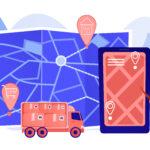 Plan Delivery Routes Directly in NetSuite: No Third-Party Tools Needed13 Jun 2025 NetSuite Delivery Route Planner
Plan Delivery Routes Directly in NetSuite: No Third-Party Tools Needed13 Jun 2025 NetSuite Delivery Route Planner -
Why NetSuite Users Prefer SuiteApps for Delivery Route Optimization13 Jun 2025 NetSuite Delivery Route Planner
-
 How to Automate Delivery Route Optimization in NetSuite ERP13 Jun 2025 NetSuite Delivery Route Planner
How to Automate Delivery Route Optimization in NetSuite ERP13 Jun 2025 NetSuite Delivery Route Planner -
 How to Use NetSuite for Delivery Route Planning and ETA Calculation13 Jun 2025 NetSuite Delivery Route Planner
How to Use NetSuite for Delivery Route Planning and ETA Calculation13 Jun 2025 NetSuite Delivery Route Planner -
 Mobile-Friendly Route Planning in NetSuite: Transforming Logistics Efficiency12 Jun 2025 NetSuite Delivery Route Planner
Mobile-Friendly Route Planning in NetSuite: Transforming Logistics Efficiency12 Jun 2025 NetSuite Delivery Route Planner -
 NetSuite Delivery Route Optimization: Reduce Fuel Costs & Delivery Time12 Jun 2025 NetSuite Delivery Route Planner
NetSuite Delivery Route Optimization: Reduce Fuel Costs & Delivery Time12 Jun 2025 NetSuite Delivery Route Planner -
 How to Plan Delivery Routes in NetSuite with Google Maps Integration12 Jun 2025 NetSuite Delivery Route Planner
How to Plan Delivery Routes in NetSuite with Google Maps Integration12 Jun 2025 NetSuite Delivery Route Planner -
 Best NetSuite Route Optimization Tool for Smarter Deliveries in 202501 Jun 2025 NetSuite Delivery Route Planner
Best NetSuite Route Optimization Tool for Smarter Deliveries in 202501 Jun 2025 NetSuite Delivery Route Planner -
 NetSuite Field Service for High-Tech: Speed, Accuracy, and Insight with SuiteWorks Tech30 May 2025 Field Service and Maintenance Management
NetSuite Field Service for High-Tech: Speed, Accuracy, and Insight with SuiteWorks Tech30 May 2025 Field Service and Maintenance Management -
 Why Leading Rental Companies Choose SuiteWorks Tech for Their NetSuite Transformation30 May 2025 Rental Management
Why Leading Rental Companies Choose SuiteWorks Tech for Their NetSuite Transformation30 May 2025 Rental Management -
 The Future of Rental Management: SuiteWorks Tech's Automation, AI & Analytics30 May 2025 Project Management
The Future of Rental Management: SuiteWorks Tech's Automation, AI & Analytics30 May 2025 Project Management -
 SuiteWorks Tech Unlocks Scalable Growth for Rental Businesses Across Industries30 May 2025 Project Management
SuiteWorks Tech Unlocks Scalable Growth for Rental Businesses Across Industries30 May 2025 Project Management -
 Enhance Visibility and Control in Equipment Rentals with SuiteWorks Tech30 May 2025 Project Management
Enhance Visibility and Control in Equipment Rentals with SuiteWorks Tech30 May 2025 Project Management -
 SuiteWorks Tech's Project Management Suite for NetSuite: Tailored Solutions for Every Industry30 May 2025 Project Management
SuiteWorks Tech's Project Management Suite for NetSuite: Tailored Solutions for Every Industry30 May 2025 Project Management -
 SuiteWorks Tech Connects Field to Finance: Real-Time Project Tracking for Infrastructure Projects30 May 2025 Project Management
SuiteWorks Tech Connects Field to Finance: Real-Time Project Tracking for Infrastructure Projects30 May 2025 Project Management -
 Laying the Digital Foundation: SuiteWorks Tech Uses NetSuite to Modernize Construction Project Management30 May 2025 Project Management
Laying the Digital Foundation: SuiteWorks Tech Uses NetSuite to Modernize Construction Project Management30 May 2025 Project Management -
 SuiteWorks Tech: Empowering Marketing Teams with NetSuite Project Management Tools30 May 2025 Project Management
SuiteWorks Tech: Empowering Marketing Teams with NetSuite Project Management Tools30 May 2025 Project Management





